Print screens of using photoshop;
Here I opened my picture by going onto file then open.

Here I typed in the name of my magazine by selecting the text box and typing in the title
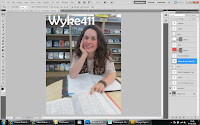
Here I made the size of the text larger.
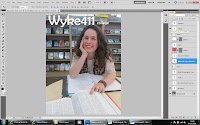
Here I entered the words 'college' and 'magazine' to the title in the masthead of my magazine.
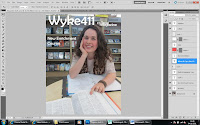
Here I entered the first story on my front cover by typing it into a text box.

Here I entered the second story of my magazine by entering a text box and typing it in. I also entered a white band at the bottom of the magazine to put in some information.
Here I entered the main story on the magazine cover by putting in a text box and typing it in.
Here I inserted a picture onto the front of my magazine which supports the stories on the cover and on the inside of the magazine.
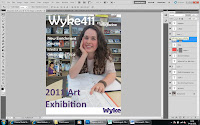
Here I inserted the 'Wyke' logo into the white band at the bottom of the page.
Here I inserted a red circle as a flash on to the front of my magazine.


Here I typed in the word 'FREE' into the flash to make the words 'FREE' stand out to the reader.
Here I typed in the last story onto the front of the magazine, then my magazine was finished.





No comments:
Post a Comment